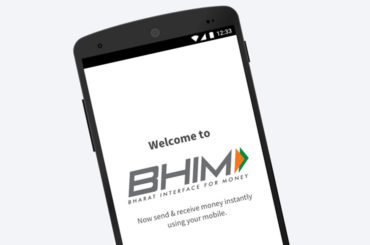Launched in 2010, the Immediate Payments System (IMPS) is now one of the most widely-used forms of electronic payments across India. The total volume of payments through this system reached 1,047.91 million from April to November 2018. The total value of these transactions was Rs 9654.30 billion, according to NCPI data.
IMPS fund transfers occur via four different modes of payment:
- Through the bank account and IFSC code
- Through a registered cell number and MMID
- Through traditional ATMs
- Through SMS
IMPS’ ability to integrate different payment modes has affected the way consumers conduct payments today. IMPS offers a key factor that keeps consumers hooked–user-friendly processes while transferring funds. This article explores how consumers can transfer funds through IMPS by using any of its modes of payment.
Related Read: Difference Between IMPS and UPI
How to transfer money using RTGS
For online RTGS transactions, the following steps must be followed:
- Step 1: Log in to the net banking of the bank
- Step 2: Add beneficiary account details
- Step 3: Go to the “RTGS Funds Transfer” tab
- Step 4: Select the amount to be transferred
- Step 5: Accept the terms and conditions mentioned
Transferring funds via IFCS codes and bank account numbers
Using IFSC codes and bank account numbers is the most commonly used payment method when it comes to IMPS. This method works for transferring money to anyone who has a bank account (irrespective of which bank they work with). Consumers need a working internet connection along with mobile banking or net banking in order to conduct transactions. In order to transfer money, you must:
- Enter your password to log into your account
- Select the beneficiary you wish to transfer funds to or add a new beneficiary, as required. To add a beneficiary, you must enter the person’s details as requested in the form you may see on the screen. The details will include your name, bank account number, IFSC code, and so on. You may also receive an OTP via SMS to verify the addition
- Enter the amount you wish to transfer
- Verify that all details are correct. If you send money to the wrong person, you cannot undo it without getting in touch with the person!
- Confirm the payment by clicking the send or confirm button
Once these steps are carried out, the appropriate fund amount will be transferred from your account to the beneficiary’s account within seconds. It is important to note that the process may take longer if you are transferring funds to a new beneficiary for the first time.
Depending on your bank, the process can take anywhere between 30 minutes to 2 hours. However, this delay only occurs for the first time. Once the transfer is successful, subsequent payments occur within seconds.
Transferring funds via MMID and cell numbers
In order to transfer money through your cell phone number, you must first register your number with your bank. Nowadays, this can be done online. However, should you require assistance or have queries, you can always initiate the process at your nearest bank branch. Once you register the number, your bank will give you a 7-digit MMID code. This code is essential for initiating IMPS transfers through this process.
Once you have the MMID number, you can transfer funds by following these steps:
- Enter your password to log into your bank’s mobile banking app
- Click on the fund transfer section to open it and select the IMPS option
- Enter the beneficiary’s details such as account number, MMID code, and mobile number
- Verify the transaction by entering the OTP sent you via SMS. You can also use an MPIN to verify the transaction
After you have completed these steps, you will receive an SMS from your bank confirming the transfer of funds. The beneficiary may also receive a message regarding the inflow of funds from your account.
Related Read: What Is mPIN & How to Get and Change an MPIN?
Transferring funds via ATMs
This is perhaps the least popular form of payment, as one requires the beneficiary’s debit card number to initiate it. Most people do not feel comfortable sharing their debit card details (unless the funds are being transferred by a family member), which is why this payment mode is not as well-liked as the others mentioned in this article. However, transferring your funds via ATM is as safe as the other methods. Consumers must be careful about sharing debit card details with strangers!
To transfer funds via ATMs, you must:
- Swipe your debit card and enter the 4 or 6-digit PIN to verify that you are the right user
- Select the option that says ‘Funds Transfer’
- Select the IMPS option on the screen
- Enter the beneficiary’s details, as requested by the form on the screen
- Enter the amount that you want to transfer and then confirm it by clicking the confirm button or send button
You will receive a text message confirming the transfer of funds. If you plan to use this method, you must keep in mind your bank’s daily limit on ATM fund transfers. These limits vary from bank to bank and it is best to consult their website for the same.
Transferring funds via SMS
In order to send funds via SMS, you must know the exact format that your bank requires to initiate the transfer. For instance, some banks follow this format:
IMPS <Beneficiary Mobile No><Beneficiary MMID><Amount><MPIN>
You will find your bank’s format on their website and you can use a screenshot of the same for reference if you need to transfer money and do not have a working internet connection. Once you follow the steps, you will receive an SMS that confirms that the funds have been transferred.
Here’s a snapshot of what you need to initiate IMPS payments:
IFSC/Bank account |
Mobile/MMID |
ATM | SMS | |
IFSC code |
Yes | No | No | Yes |
Bank account number |
Yes | No | Depends on bank | No |
MMID |
No | Yes | No | Yes |
Registered mobile number |
Yes | Yes | Depends on bank | Yes |
Debit card |
No | No | Yes | No |
Internet |
Yes | Yes | No | No |
Conclusion
Using IMPS payments is quite simple. You will need basic information related to your beneficiary’s account to add a new person to your list. Once the person is added, you only need to select their name and enter the amount you wish to send each time you want to transfer funds to them. This ease in transferring funds has made IMPS one of the most used electronic payment systems in India!